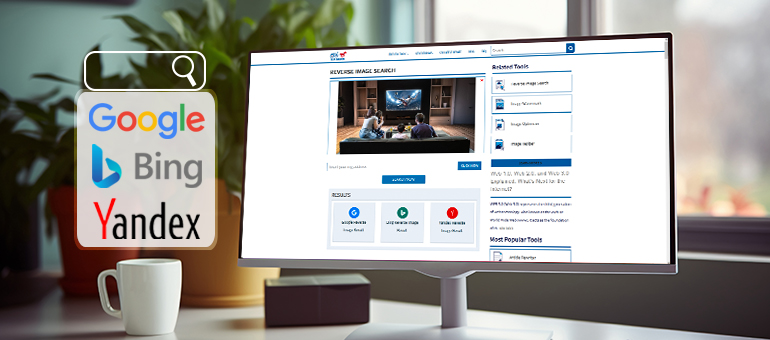
Advanced Reverse Image Search Techniques | Find Similar Photos
2024-11-14 11:00:34
By Admin
No Comment
Reverse image search is a powerful tool for everything from tracking the source of a viral meme to locating high-quality stock photos. While its basic functions are well-known, there are several advanced ways to use the reverse image search tool to improve your results and explore visually similar content that is even more specific.
Here are the advanced techniques for finding similar images with Reverse Image Search
Find More Accurate Results with Image Cropping and Detail Isolation
- Focus on Key Features: Cropping your image to emphasize its most distinctive element—like a logo, pattern, or unique object—can offer more precise results.
- Zoom in on Details: For high-resolution images, zooming in on specific areas can help locate exact matches with better accuracy.
Manipulating Color Palettes for Enhanced Results
- Adjust Saturation Levels: Experimenting with color saturation can help expand or narrow your search results.
- Convert to Grayscale: Turning an image to grayscale can focus your search on structural similarities, ignoring color differences that might be irrelevant.
Optimizing File Format and Resolution for Precision
- Try Multiple File Formats: If possible, upload the image in different formats (like JPEG, PNG, or GIF) to see if one produces better results.
- Adjust Image Size: Resizing your image can improve search efficiency and accuracy, especially if the original is too large or too small. Also, images with better resolution will yield better results.
Exploring Specialized Reverse Image Search Engines
- SEOWagon Reverse Image Search: Known for its precision in locating exact image matches and tracking image usage online. This free duplicate image search software gives you results from three search engines including Google, Bing, and Yandex.
- Google Images: Offers a versatile reverse search feature with advanced filters to refine your results.
- Bing Image Search: Includes robust visual search capabilities, such as object recognition and scene analysis.Combining Techniques for Better Results
- Utilize Google Lens: Use Google Lens to identify objects within an image, then refine your search with a duplicate image search tool.
- Enhance with Image Editing Software: Adjust your image by enhancing contrast or removing noise before performing a reverse search to achieve more accurate results.
Experimentation and Exploration for Best Results
- Continuously Refine: Adjust your image, search terms, and filters based on the results to improve accuracy.
- Explore Multiple Tools: Test different reverse image search tools to discover which works best for your specific needs.
Practical Applications of Reverse Image Search
Reverse image search offers valuable benefits across multiple fields. Here are some of the most common practical uses:
E-commerce
- Detecting Counterfeit Products: Retailers can compare product images with known authentic items to identify and prevent the sale of counterfeit goods.
- Discovering Similar Products: E-commerce platforms use duplicate image search techniques to locate similar products from various suppliers or to analyze competitors.
- Monitoring Product Trends: By examining images of trending products, retailers can spot emerging trends and adjust their inventory to meet demand.
Digital Forensics
- Image Investigation: Forensic experts use reverse image search to analyze photos, determine their origins, or detect signs of manipulation.
- Tracing Image Sources: Investigators can track the original source of an image, helping them uncover leads or verify information.
Art and Design
- Finding Creative Inspiration: Designers and artists leverage reverse image search to discover color palettes, compositions, or styles for new projects.
- Identifying Artwork: Art enthusiasts can search for similar paintings to identify the artist behind an unknown piece.
- Detecting Plagiarism: Sadly, artworks get plagiarized frequently. Duplicate photo finder tools can help artists to detect plagiarism and take necessary steps.
- Exploring Art Styles: Reverse image search aids artists in discovering new techniques and artistic influences.
Education
- Enhanced Visual Learning: Students can find images to better understand historical events, scientific concepts, or literary characters.
- Research Support: Researchers use reverse image search to locate historical documents, scientific visuals, or artistic works.
- Fact-Checking: It’s a valuable tool for verifying the authenticity of images and detecting misinformation online.
Conclusion
You can take your image-searching skills a notch higher once you learn the different techniques of using reverse image search tools. Not only will this help you find the photos you are seeking, but will also help you explore more in a fun, interesting way.



