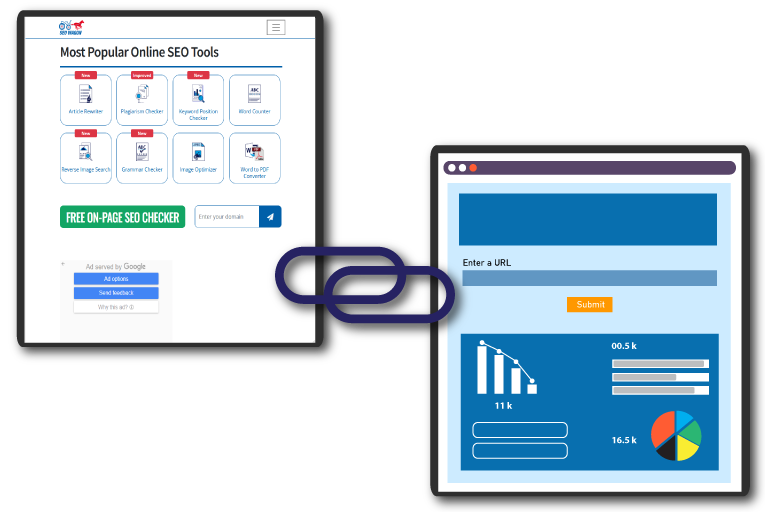Compare Websites
You can compare the health of two websites using our tool. Comparing websites can provide valuable insights into your competitors' performance, allowing you to identify your website’s weaknesses and where you can make improvements. By analyzing the health reports side by side, you can easily identify strengths and weaknesses in each website and make data-driven decisions to improve your own website's performance.
How to compare websites with SeoWagon Website Health Checker
You can compare the health of two websites using our tool. Comparing websites can provide valuable insights into your competitors' performance, allowing you to identify your website’s weaknesses and where you can make improvements. By analyzing the health reports side by side, you can easily identify strengths and weaknesses in each website and make data-driven decisions to improve your own website's performance.
1. Enter the name of the domain, then click “Check”
2. Once you see the report, click the “Compare” button.
3. Enter the name of the domain that you want to compare with the first one.
4. Click “Compare” again.