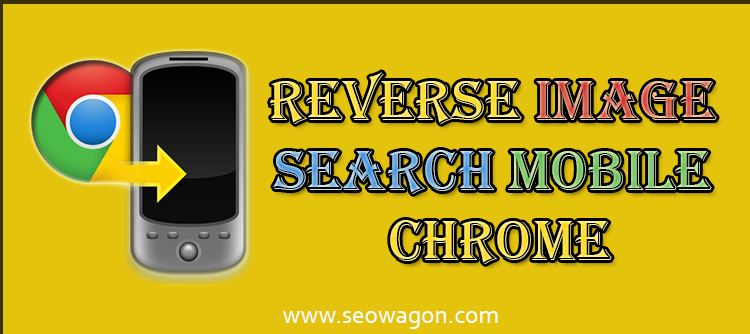
How to do reverse image search mobile chrome ?
2016-10-04 06:50:00
By Admin
No Comment
What is reverse image search mobile chrome?
Reverse image search mobile chrome is a system, where you can easily search any similar image as your source image. If you are on the desktop, you can search easily from your chrome browser or just going to google reverse image search URL. But google so far doesn't have such any option for mobile so far. But you can use some third party application to find the reverse image.
The Reverse Image Search option in Google Images might help you discover related images quickly from around the web. Upload an image from your Computer or mobile to Google reverse image search and it will show you comparable pictures used on different websites and additionally distinctive sizes of the same picture almost instantly.
But a little problem is that reverse image search option by google is only available on the computer. That means it’s only web-based search option. There are not mobile apps so far released by google or google chrome browser. So that this service is not available on mobile devices and tablets. Like you are using Facebook massage or WhatsApp on mobile and your friend just sends you an image as you need to verify it. But unfortunately, you can't do it from your Android phone or tablet. Even you can't do it with your iPhone or iPad. Because any of these do not launch any official compatible apps for it.
So then what is the Solution?
The below option for reverse google image search mobile chrome on the iPhone and Android works for PC also. Google Goggles is one app that allows users to take photos on their Android devices and reverse search for this image. Now just follow the steps for finding a similar image.
Search by image on iPhone, iPad:
1. Launch Safari web browser on iOS.
2. Go to www.google.com/ncr from your Safari Browser and it will open Google.com in Safari for iOS.
3. Once the website has loaded, now select “Request Desktop Site from the pull-down menu.
4. Tap on the Camera icon on the search bar to reveal Search by Image options.
5. You can also search image using an image URL, by pasting the image URL into the search box.
You can do the same things for your android and windows phone for reverse image search mobile chrome. In the Android OS system smartphone, Google Chrome will open instead of Safari Browser of iOS.
Not only that, there is a number of 3rd party application that used to reverse image search from mobile. Here is a list, which shorted as per high rated to lower.
1. CamFind (iOS/Android Free)
2. Reverse (iOS Paid)
3. Veracity (iOS Free)
4. Unravl (iOS/Android Free)
5. Google Goggles (Android Free)
6. Bing Vision (Windows Phone Pre-installed)
7. Reverse Image Search (Windows Phone Free)



